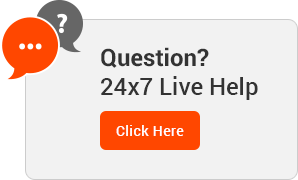What do you get with PositiveSSL?
All the security you demand!
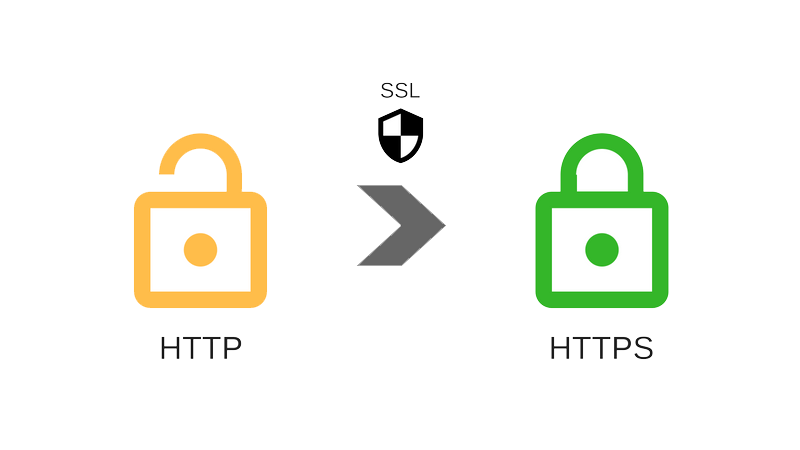
Why get an SSL certificate?
An SSL reduces your risk by keeping sensitive data collected on your website safe. The data is encrypted and backed by a warranty worth up to $1.75M.
Having HTTPS in the address bar and displaying a seal of trust increases customer confidence in your website and helps drive more sales.

Domain Validation
Comodo checks domain ownership before issuing the certificate. Domain-validated certificates are usually issued in just minutes.

Free Site Seal
Your PositiveSSL cert comes with free static Site Seal. You can display the seal anywhere on your site, to let customers know they’re shopping on a secure site.

Business registration
Your business registration needs to be authenticated. Comodo will check to see that your company is legally registered by verifying your business profile.

Single-Domain Security
The Comodo PositiveSSL certificate provides validation for a single domain name.

Company Representative
This person must currently hold an executive position within the company (CEO, CFO, COO, etc.)

Whois Contact Info
To make the certificate issuance process faster, be sure you have correct contact information on Whois for your domain.
Protection & Google Rankings
Perfect for businesses, organizations and blogs where identity information needs to be protected, this SSL provides basic encryption shown by the “https” in the address bar.
E-commerce Protection
Critical for e-commerce sites and valuable for any website looking to grow traffic and increase conversions including both web form registrations and sales.
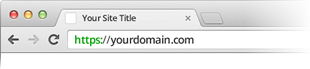
Comodo Positive SSL
Rs.3000/yr
- 1 Domains Included
- Add’l Domains
- Great for Personal Websites
- Validation Level Domain (DV)
- Greenbar
- Paperwork
- Secures www.site.com and site.com
- Local Domains
- Low Assurance
- 99.9% Browser Support
- Free, unlimited Reissues
- Key Length from 2048
- Encryption up to 256-bit
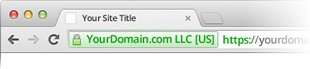
Comodo EV SSL
Rs.42000/yr
- 1 Domains Included
- Add’l Domains
- Great for E-commerce
- Validation Level Extended (EV)
- Greenbar
- Paperwork
- Secures www.site.com and site.com
- Local Domains
- Very high Assurance
- 99.9% Browser Support
- Free, unlimited Reissues
- Key Length from 2048
- Encryption up to 256-bit
Boost Google Rankings
Good news. Google says that SSL security has a positive effect on its rankings:
“We’re starting to use HTTPS as a ranking signal… for sites (that) use secure, encrypted connections (and) we’ve seen positive results.”

What comes with an SSL cert?
All the features you need to protect your customers
SSL Site Seal
The site seal offers visual proof of the security provided by your website’s SSL certificate. It’s so important,
Encryption Level
Most of SSL certificates use either 256-bit or 128-bit encryption, depending on the capabilities of computer and server.
Seal of Trust
Every SSL certificates comes with a seal of trust–a graphic representation that the site and user data is protected. Most web users know to look for a site seal, so it’s important to have one. Seals vary in appearance to reflect the differences between certs.
Backed by warranty
You should be able to count on your website security, without counting the cost. That’s why we offer you the best cheap SSL certificates in the industry. It’s all about providing the right SSL certificate price for your digital business or project.
Disclaimer:
*SSL certificates must be installed on your web server. Therefore, an end-to-end SSL installation support is possible only in cases where the domain is hosted at eHostPK.com. If the domain is hosted with any other provider, please contact their support for assistance with CSR generation and SSL installation.
** Selected orders can be flagged for an additional “Brand Validation” procedure by Certificate Authority. This is a necessary security measure. If the order is flagged for “Brand Validation”, SSL issuance can be delayed for a time period deemed necessary by the Certificate Authority.
Still Got Questions?


The first step is to activate your account. Just go to www.analysteye.com.pk and Login using “Account => Login” option to manage your account with us. You’ll be asked to enter your Registered Email ID and password. Once you’re logged in, you’ll see a list of products which you have ordered. If you are yet to place any order, then you can place an order for the shared web hosting from our website and after we setup your order, we’ll send you an email with all of the account details. If you have any queries/concerns, you can always contact our 24×7 support.
You can build your website in several different ways – from hand-coding with HTML to using a website builder program. If you require a lot of functionality and versatility from your website, you’ll benefit from programs and applications that can help you build your site. Our Web hosting plans give you access to free, server-side applications that can be used to develop and customize your website, including popular Content Management System (CMS) applications like WordPress® and Joomla!®. We try to make building your website as simple as possible. If you prefer to use popular Web design software such as Adobe Dreamweaver®, Microsoft Expression®, and Apple iWeb, you can easily upload your files to your Analyst Eye hosting account.
No, we have a site builder which is easy to operate and you can build your your website using it. There are massive free site builder templates that you can choose from.
Yes, you can host your WordPress website on Analyst Eye. Almost all Analyst Eye web hosting packages provide the necessary processing power and memory capacity for your WordPress websites. The Analyst Eye Linux servers support the PHP and MySQL technical standards required to run WordPress. Our affordable web hosting packages are also customized for WordPress project requirements. If your project grows and you need more web space, you can easily order it.
Yes, absolutely ! Moving your website to Analyst Eye is a simple process. If you have access to your existing website files, you can upload them through our Hosting Control Center or via an FTP client. If you don’t have a current copy of your website, you should be able to request one from your current website hosting provider. If you have any questions along the way, our 24/7 support team is here to assist you. We can help you determine the best method for transitioning your website to a Analyst Eye account.
Simple, you let us know and we will do that for you. However, if you have to built your website in a HTML editor, like Dreamweaver or Microsoft Expression Studio, you have to upload your website files via FTP (File Transfer Protocol). We have a built-in FTP File Manager that you can access in our Hosting Control Center. However, if your files are larger than 150 MB, we recommend using the tool FileZilla, which works with Windows®, Mac®, and Linux® operating systems, or another third-party FTP client. For more information, see Uploading Files to Your Website (FTP).
We accept Bank Transfer, Easy Paisa, UBL Omni and Mobi Cash.